Convert SPST Switches and Pushbuttons to SPDT
- Home
- Flight Simulation
- Convert SPST Switches and Pushbuttons to SPDT
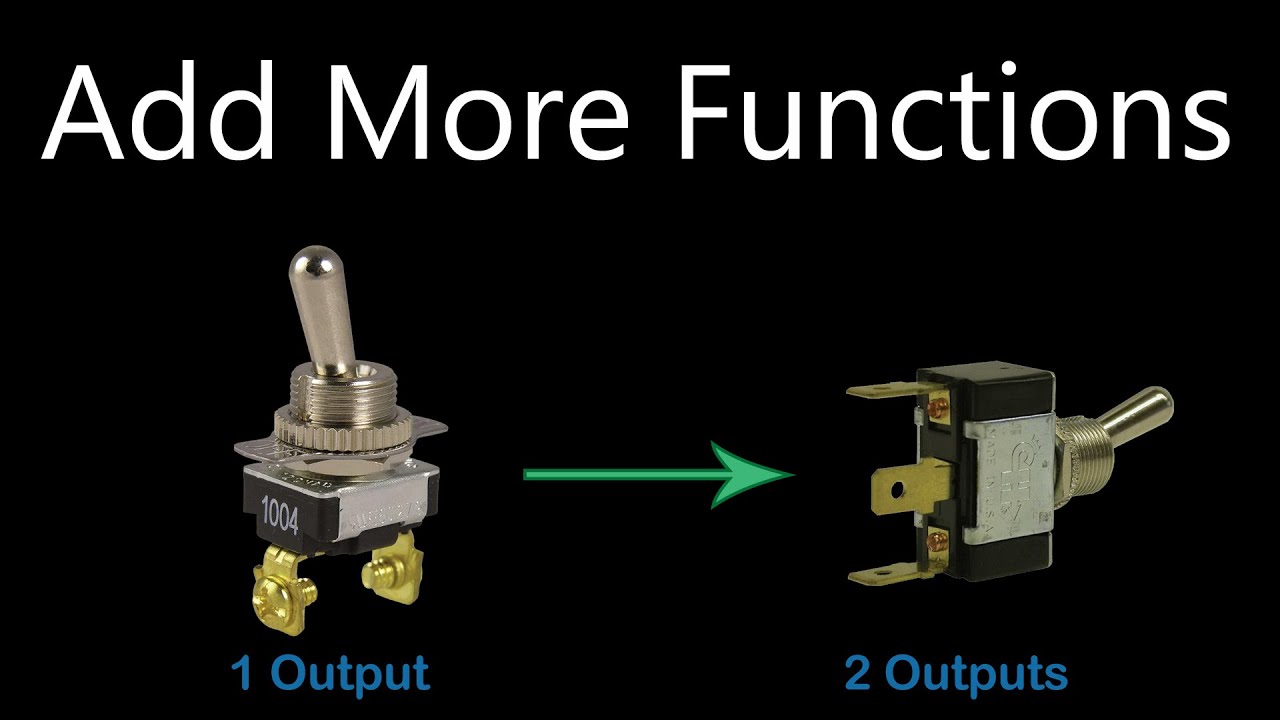
This video shows you a very neat trick: How to convert Single Pole Single Throw Switches and Pushbuttons to Single Pole Double Throw configuration, adding more inputs and flexibility to your Simulator or Cockpit. SPST switches can only send one action to the Simulator, while SPDT can send two, which is usually needed to modify different actions such as Gear Up and Gear Down. Although it is very easy to purchase SPDT switches, you may have a special switch or pushbutton you cannot find in SPDT configuration, or you have a finished project and do not wish to replace any electrical components. Also, you can accomplish dual actions in a SPST switch with applications such as SV Mapper and FSUIPC, but this usually requires more software to purchase an extra configurations. A variation of the SPDT switch has an off option in the middle which produces ON-OFF-ON, here is a sample SPDT Switch with 3 positions.
To accomplish this task, we can use a 12V Relay, although a 5V Relay can be used as well. 12V DC is recommended as it is a commonly used voltage in many electronics, including LED Switches which can also be added to Cockpits as shown in this video. The wiring is simple and the final product prevents the 12V from actually being passed to the USB Interface Card, avoiding potential damage.
Useful Videos/Links
Adding LED Pushbuttons and Switches to your Cockpit: https://youtu.be/x0J8SAk1X90
Basic Components of Cockpit Building: https://youtu.be/XN2k5JmXOak
USB Interface Cards: https://youtu.be/M7Fx54e_NtM
Useful Tips for a Better Flight Sim Experience: https://youtu.be/JE5rn9WkXe8
Using Tablets and Touchscreens with your Flight Sim: https://youtu.be/jCjdREoLiC8
How to Build a Simple Landing Gear: https://youtu.be/kobENWIuBe8
Creating Garmin G5 and G1000 Instruments with Logitech FIPS: https://youtu.be/birWTyrLvGA
Items Needed
Please make sure to purchase high quality components and always confirm product specifications and even read reviews related to your project.
Leo Bodnar BBI-32 Card: http://www.leobodnar.com/shop/index.php?main_page=product_info&products_id=205
12V DC Relay, SPDT used in Video: https://amzn.to/3cbeoRK
Single Relay Module Kit: https://amzn.to/30lTJbn
Four Relay Module Kit: https://amzn.to/3qCK1Mo
Eight Relay Module Kit: https://amzn.to/3FjtHEr
Wires with Spade Quick Connectors: https://amzn.to/3nfhcDr
12V Power Supply with Terminal Block: https://amzn.to/3qCvdgw
Optional: ELEGOO Arduino Mega 2560: https://amzn.to/3DkjmaC
Optional: KEYESTUDIO Arduino Mega 2560: https://amzn.to/3kBxYv2
Optional: Mega 2560 Terminal Block: https://amzn.to/3wSrVa7
Optional: Green DC Voltmeter: https://amzn.to/3Fvuxhv
Optional: Blue DC Voltmeter: https://amzn.to/3qN3dqW
✈️ Popular Flight Sim Gear
• Cheap, simple Joystick – Logitech Extreme 3D Pro
• Cessna Style Throttle, Flaps and Trim Controller
• Logitech Pro Flight Instrument Panel
• Honeycomb Bravo Throttles
• Honeycomb Alpha Yoke
• Honeycomb Alpha + Bravo Bundle
• Honeycomb Charlie Rudder Pedals
• Elevator Trim Wheel
• Elgato Stream Deck MK.2
• Elgato Stream Deck XL
• Loupedeck Live
• Loupedeck Live S
• Turtle Beach VelocityOne Rudder Pedals
• Turtle Beach VelocityOne Flight Stick
• Turtle Beach Velocity One Yoke+Throttle
• Thrustmaster TFRP Rudder pedals
• Thrustmaster TPR Pedals
• THRUSTMASTER T.Flight Hotas 4
• Thrustmaster TCA Officer Pack Airbus Edition
• Thrustmaster TCA Yoke PACK Boeing Edition
• Thrustmaster T1600 Flight pack
• Thrustmaster HOTAS Warthog
• Thrustmaster Warthog Desk Mounts
• Desk HOTAS Mounts
• Logitech Pro Flight – Yoke + Throttle
• Logitech Pro Flight Rudder Pedals
• Logitech Pro Flight Radio Panel
• Logitech Pro Flight Switch Panel
• Logitech Pro Flight Multi Panel
• Logitech X56 H.O.T.A.S
• Logitech X52 Flight Control System
• Logitech X52 Pro Flight Control System
• Next Level Racing Foldable Flight Simulator
• Wheel Stand Pro Simulator Stand
• Flight Velocity Mid Profile Cockpit Panel
• XBOX Yoke and Throttle
• XBOX Rudder Pedals






