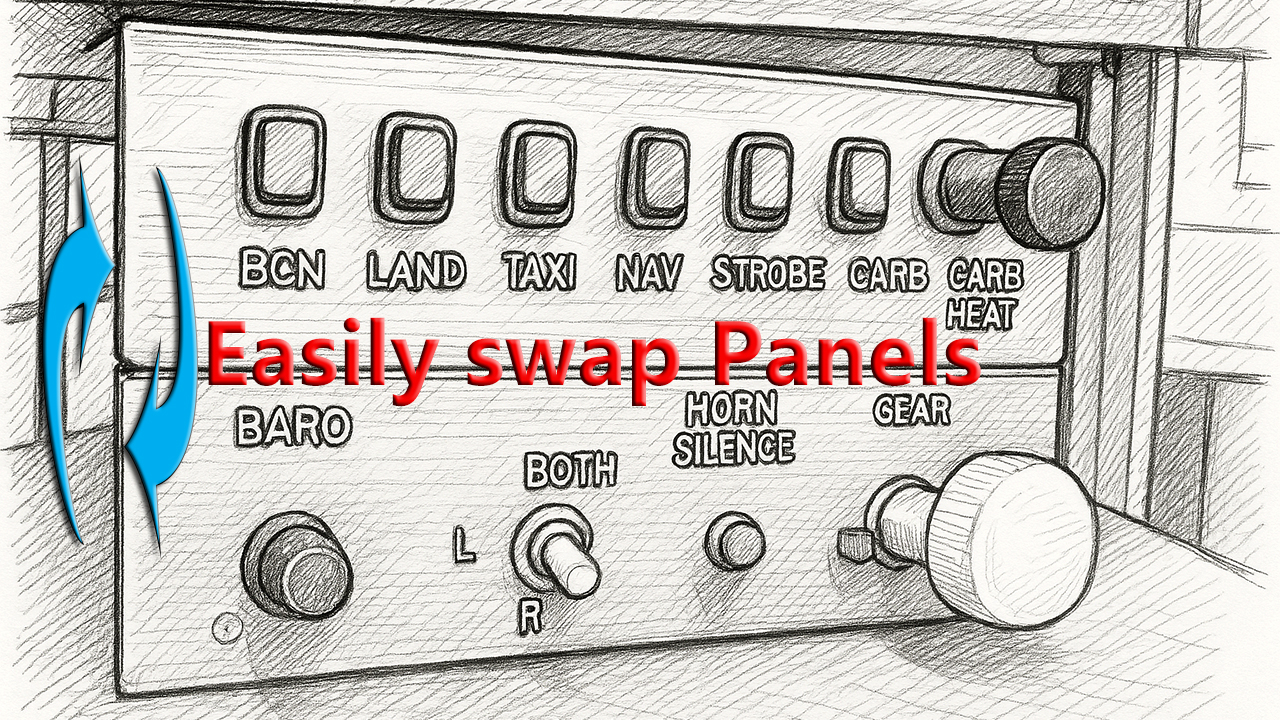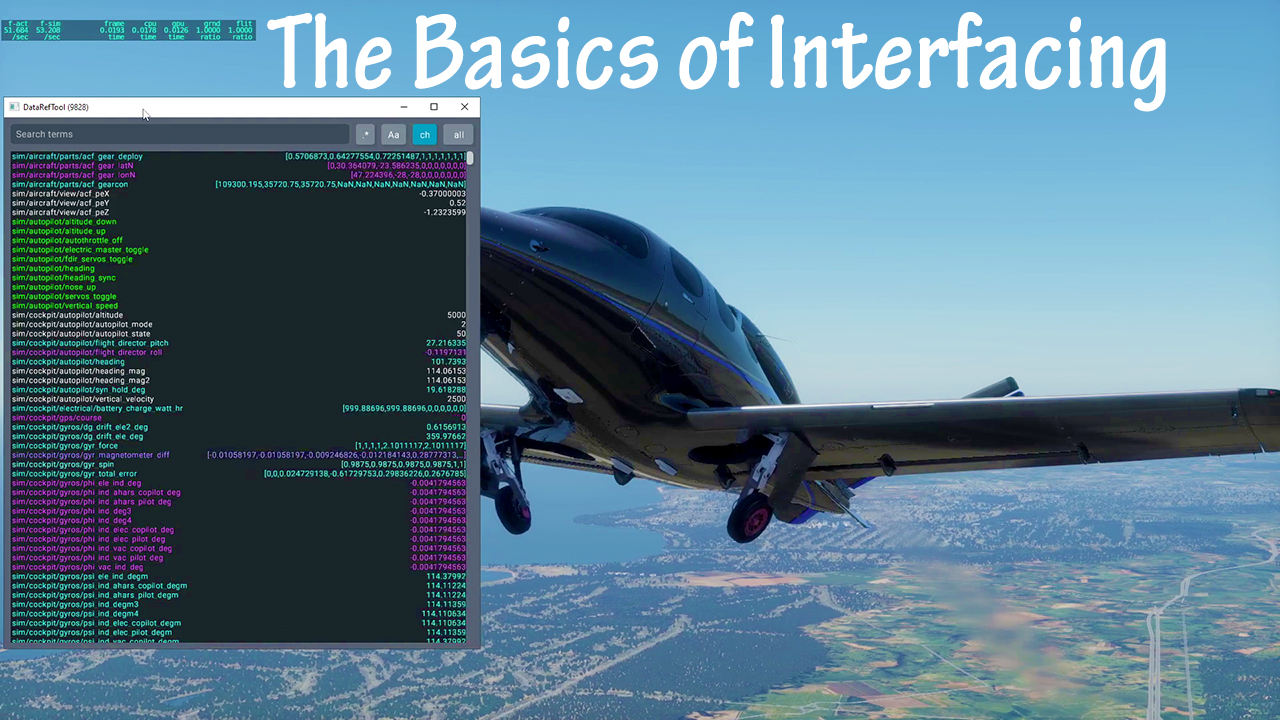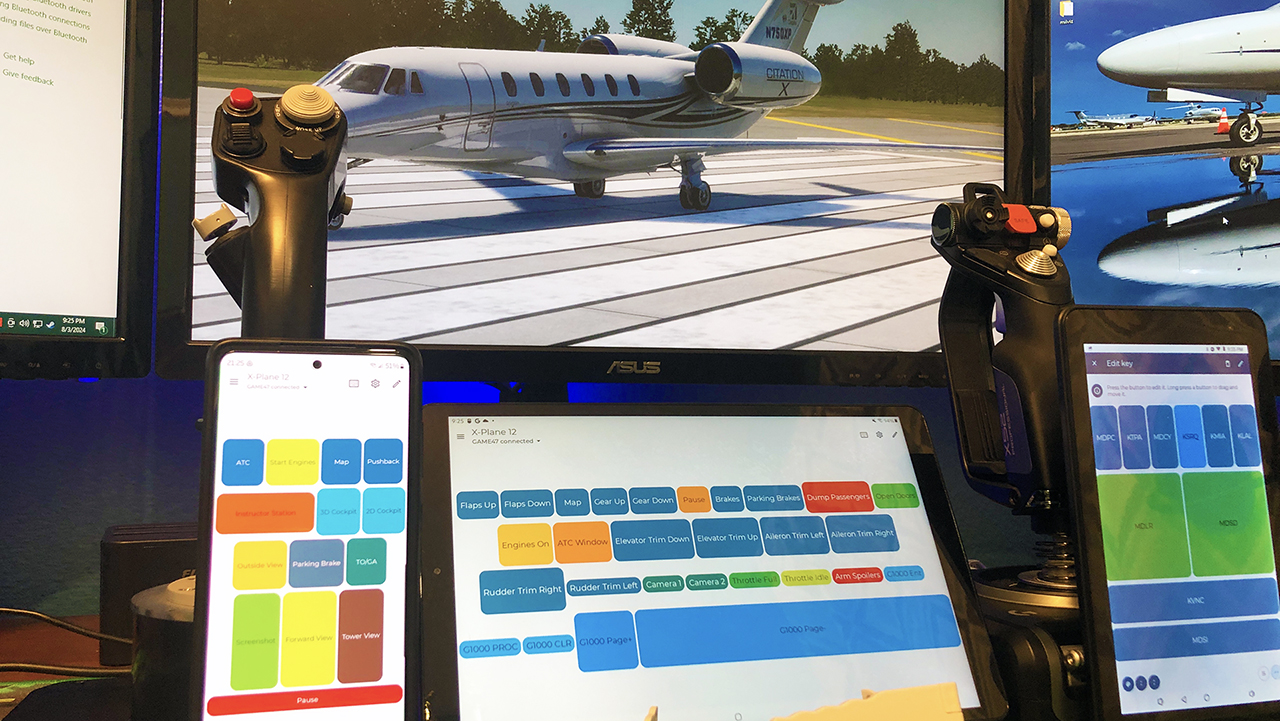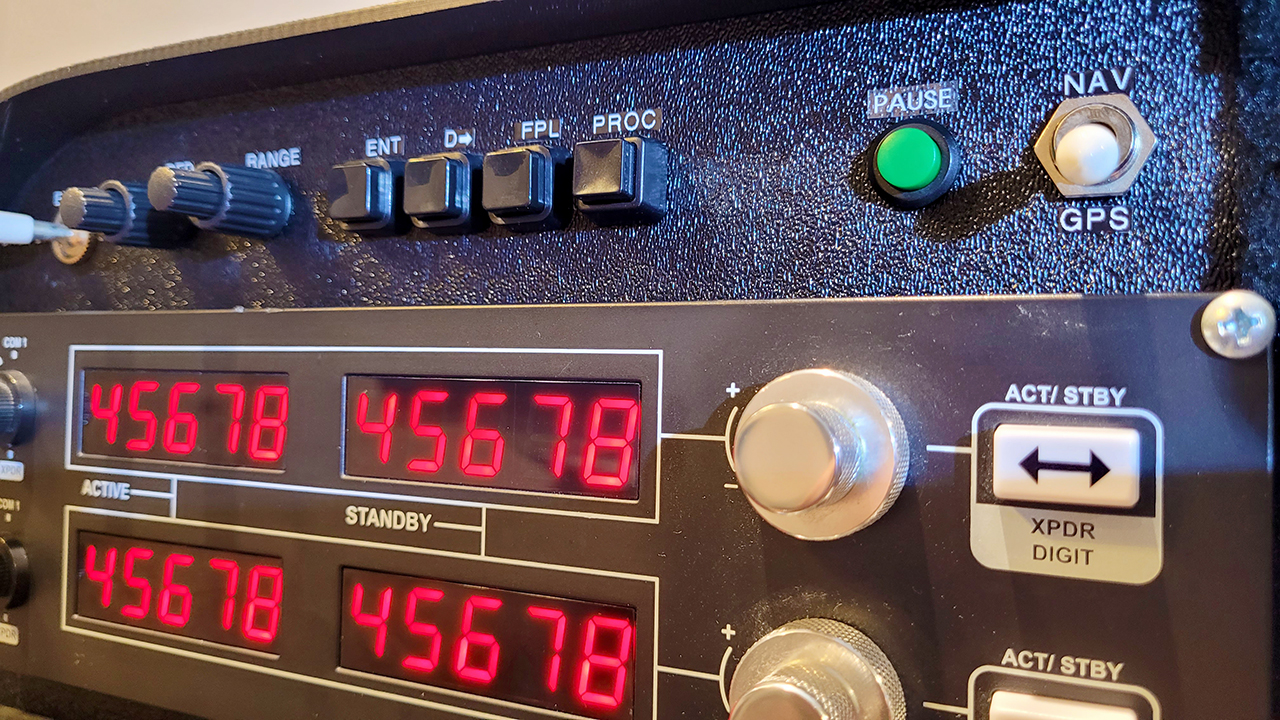Flight Simulation
Modular Flight Simulator Panels and Button Boxes
Although button boxes, flight simulator or cockpit builds are mostly static or unchangeable, there is a very easy way to swap avionics or switch panels, either to get the configuration of another plane, or if you are prototyping. Best of all, the Hardware to accomplish this is affordable, modifiable, printable, very easy to mount and […]
Read moreThe Basics of Flight Simulation Interfacing
Interfacing elevates you to the next Level in Home Cockpit Building and DYI Flight Simulators. It allows you to create two-way interactions between your devices (joysticks, flight sim panels) and the Simulator. Instead of just providing inputs, the simulator can now provide outputs, modifying properties of your devices, such as turning on an LED or […]
Read moreControl your Flight Simulator with a Tablet or Phone
In addition to the previous video dedicated to using Tablets and Phones to display your Aircraft Instruments and Navigation options, you can also use these devices to control your Simulator or any other application that supports keyboard shortcuts. When combined, both Bluetooth and Keyboard commands allow for many simulators and applications to be compatible, such […]
Read moreDesktop Pilot Flight Simulator Panels Review
Adding to the library of products for Home Cockpit Builders and Flight Simulator enthusiasts, are the Panels from Desktop Pilot. Offering a number of panels such as Throttle Quadrants, Flaps, Trim wheel, Fuel Tank Selector, Ignition, Parking Break, Key Switch and more, their products are fully plug in play, working right after being plugged in […]
Read moreHow a Flight Simulator / Home Cockpit comes to Life
Building a high quality Flight Simulator, Home Cockpit or Desktop Trainer with high fidelity is a challenging experience. The following video gives you a quick glance into all of the steps taken, from start to finish, in order to build a DIY Cockpit that resembles the real aircraft, and can be used to train pilots, […]
Read moreCool Cup Holder Fidget Jet Throttles
New Products from ProDeskSim! ProDeskSim has added these cool new products for your car, truck or any vehicle with a cup holder. Install them for kids or as an aviation fidgeting toy for yourself. Check out the products here:
Read moreAnnunciators and LED Indicators for Flight Simulators
Cockpit Annunciators and LED Indicators are a great addition to any Flight Simulator. Not only do they make the experience more realistic, but they can also be used as a training tool. Annunciators are used mostly for warnings, emergencies, but to also show the status of a certain system on the Aircraft. Custom LEDs, such […]
Read moreUsing Dimmers in Home Cockpits with Backlit Panels
Having Flight Simulators and Home Cockpits with Back Lighting is definitely a game changer. Back Lighting adds another level of comfort, and it makes it easier to locate specific labels or instruments. However, sometimes the lights may be too bright, or too dim, and need to be either increased or decreased. This is where a […]
Read moreHow to Quickly label Home Cockpits and Flight Simulator Panels
Labels don’t have to be perfect, but they are absolutely essential for safe flying as well as learning. It would be impossible to follow checklists, fly the plane, or enjoy a well put together DIY Cockpit or Flight Simulator Panel without the proper labels. In this video I show you how it can be done […]
Read moreLED Encoders for Flight Simulators
Rotary Encoders with LEDs are a fun addition to any Home Cockpit or custom flight simulator project. These can be used in Flight Simulators as well as Racing Simulators; basically anywhere you are using Arduinos and other Interfacing Cards. Along with my other video on Switches and Pushbuttons with LEDs, this can be another great […]
Read more