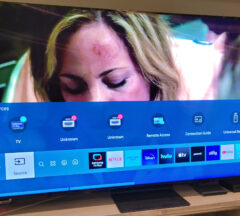Samsung UN55NU710DF Smart TV will not power on
- Home
- IT Consulting
- Solution
- Technology Consulting
- Samsung UN55NU710DF Smart TV will not power on
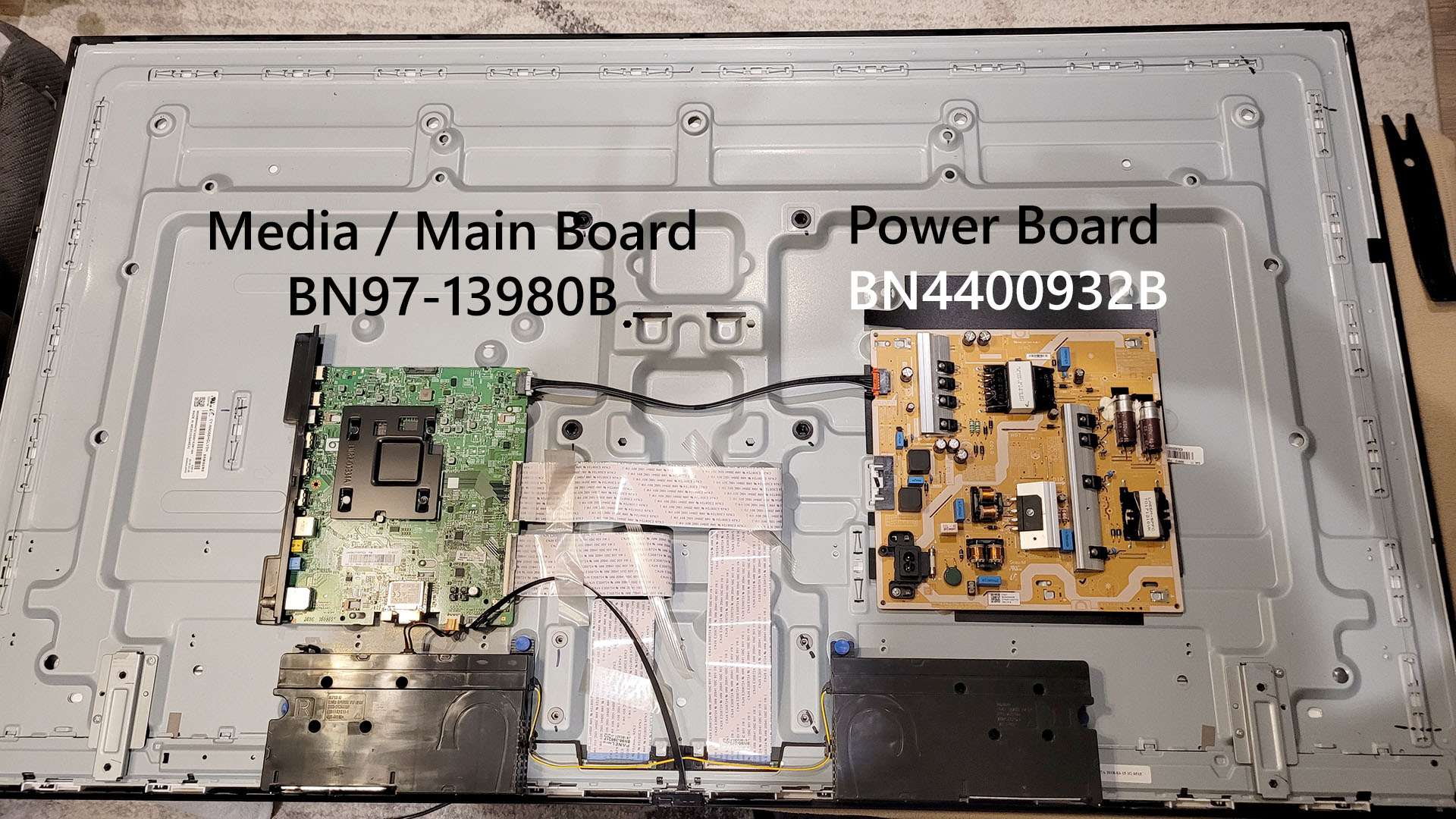
I have fixed quite a few TVs with repair parts such as diodes, capacitors, and data cables found on eBay for less than $5. Most newer TVs have a few boards connected to an LCD, and it’s usually one of these boards that fails. My latest successful fix was a Samsung UN55NU710DFXZA Smart TV that would not power on after working with no problems for the last 3 years. There were no signs of life; no LEDs, no noises, no response to any of the buttons or remote.
Is it worth trying to fix a TV? Yes. In this case my client saved close to $380.00
Diagnostic
The first step is to find the problem. I removed the back cover and physically inspected the boards looking for any obvious damage. If I find no physical damage, I proceed to test the different electrical and electronic components. Unfortunately you do need a bit of knowledge for this and you may be lucky enough to have an electronics repair shop close by willing to do the job. Some people go straight to replacing every board by purchasing them online.
Warning: TVs operate at high voltages so please proceed with caution once you remove the covers. If you do not feel comfortable working on a project like this, please seek professional help.
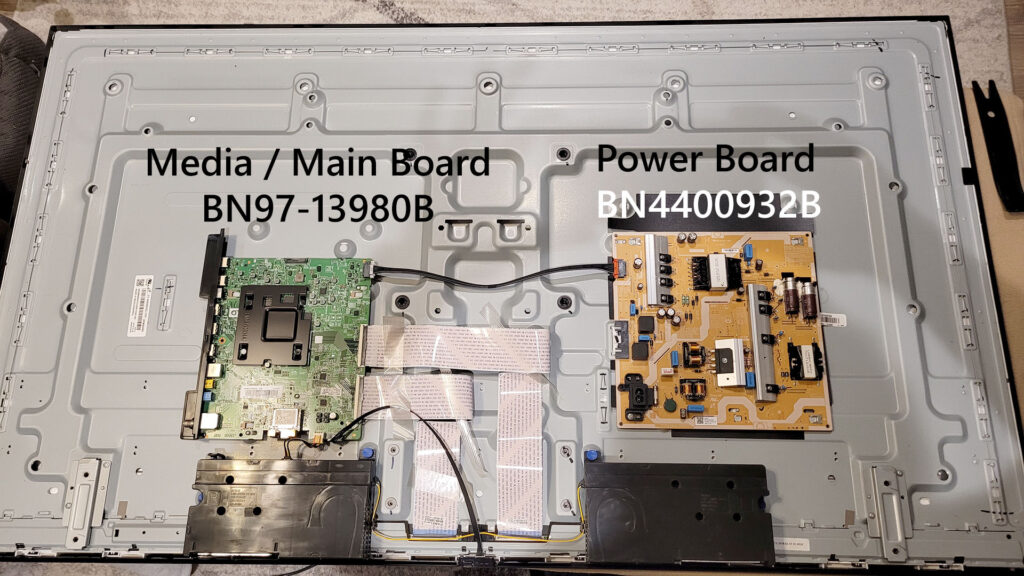
Essentially, the next step is to isolate the problem by testing components individually. A good idea is to start with the Power Board and unplug everything from it, including any other boards. As soon as I did that and added power, the LEDs turned on:
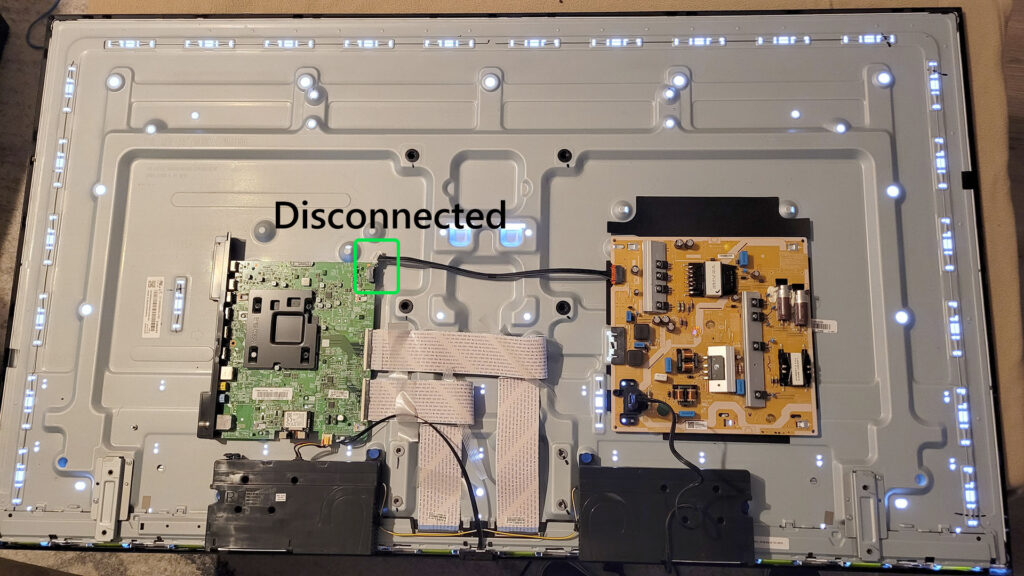
This hinted at the fact that the problem could be the Main Board, sometimes called other names such as Media board. The video below is excellent at explaining how to isolate the problem and test different components.
Documentation
Once we have an idea on what to replace first, in my case, the Main Board, we need to find all the important model, product, firmware and other numbers/codes that will help us find a replacement. We start by analyzing the TVs and Boards’ labels:
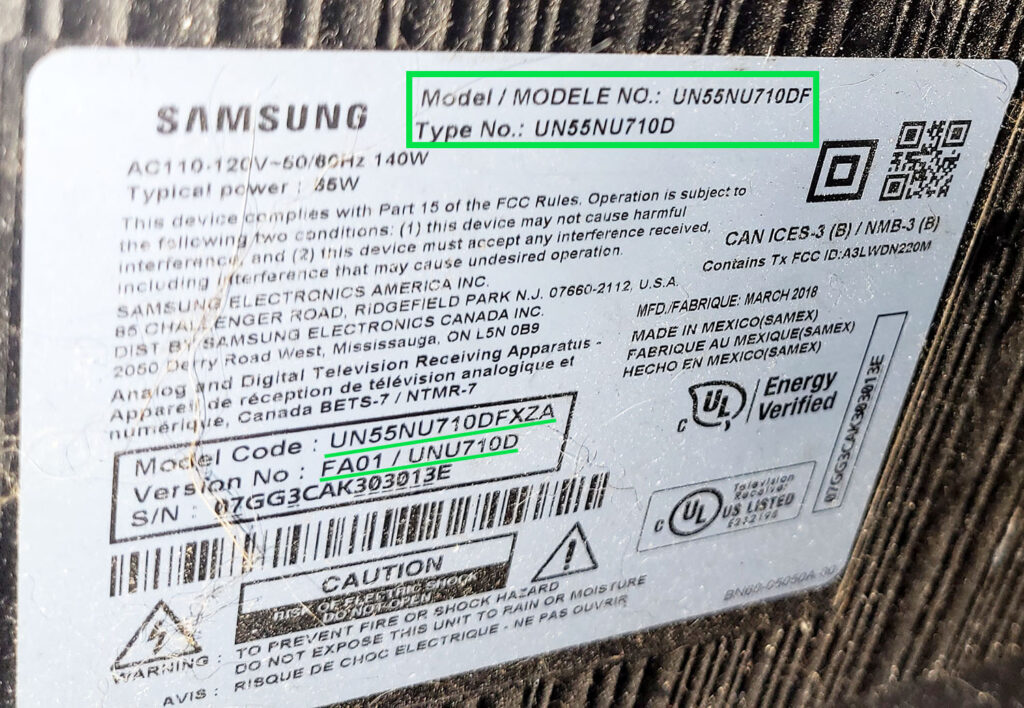

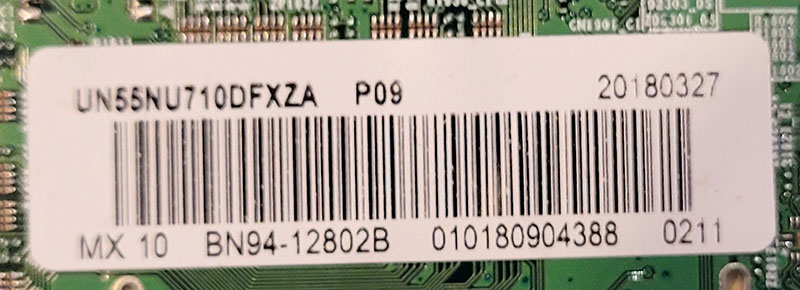

Our list:
TV Model: UN55NU710DFXZA
Main Board Model: BN94-12802B / BN97-13980B
Power Board Model: BN4400932B
The next step was to order a new Main Board, and here are some important tips. For this example, we will be using eBay, but this applies to any electronics store:
- Review the description of the item being sold. Make sure they specify the exact same model number for your TV. In my case, the Main Board being sold belonged to a TV, the exact same model I was working on, whose LCD screen had cracked, but everything else worked as expected.
- For the boards, try to match the model, product number, and firmware versions as close as possible to your current boards. In my case it was almost an exact match (see image below). In many cases the firmware or versions can vary a bit, but this does not always work for all repairs. In this repair, my original main board was a P09 version, and the one I ordered was a P07.
- Find a seller that accepts returns. Even if your attempt fails, you should end up spending no more than $30 shipping on returning the items.
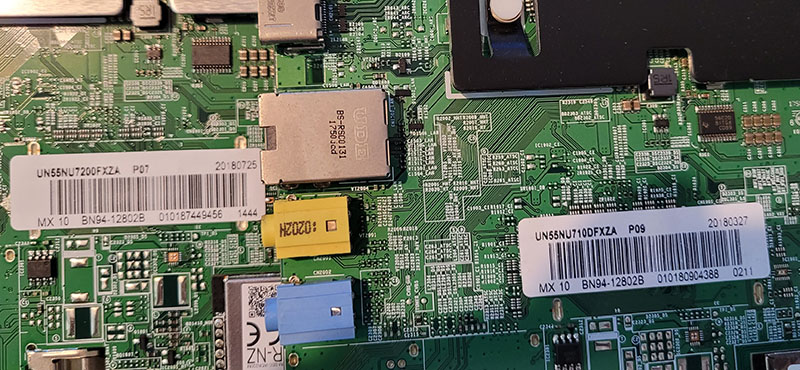

I removed the old Main Board, installed the new one and added power. Immediately I saw the stand-by LED on the power button lit up. I then pressed the power button and Voila!
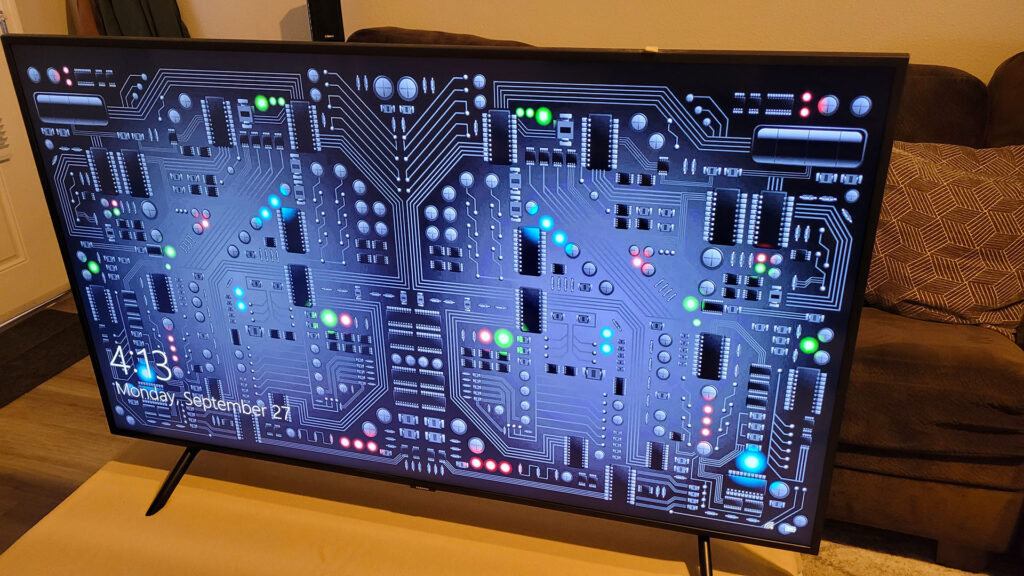
Another useful video showing how to replace all types of TV boards: