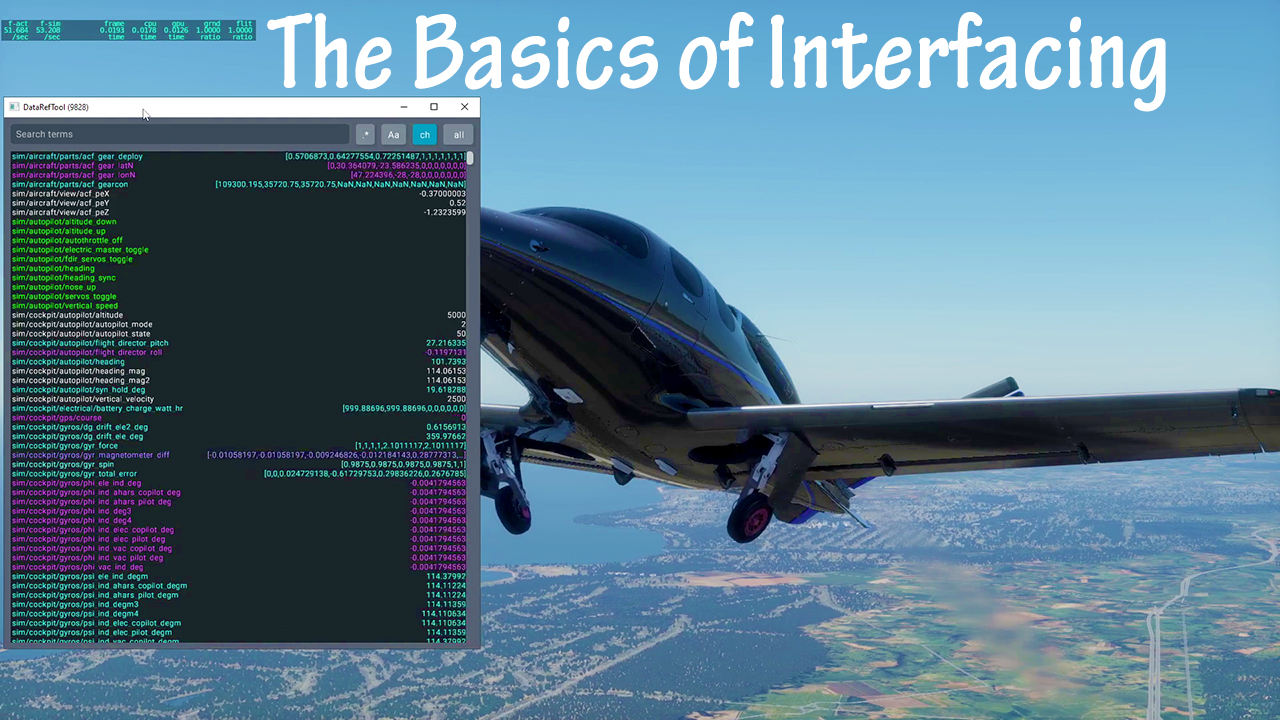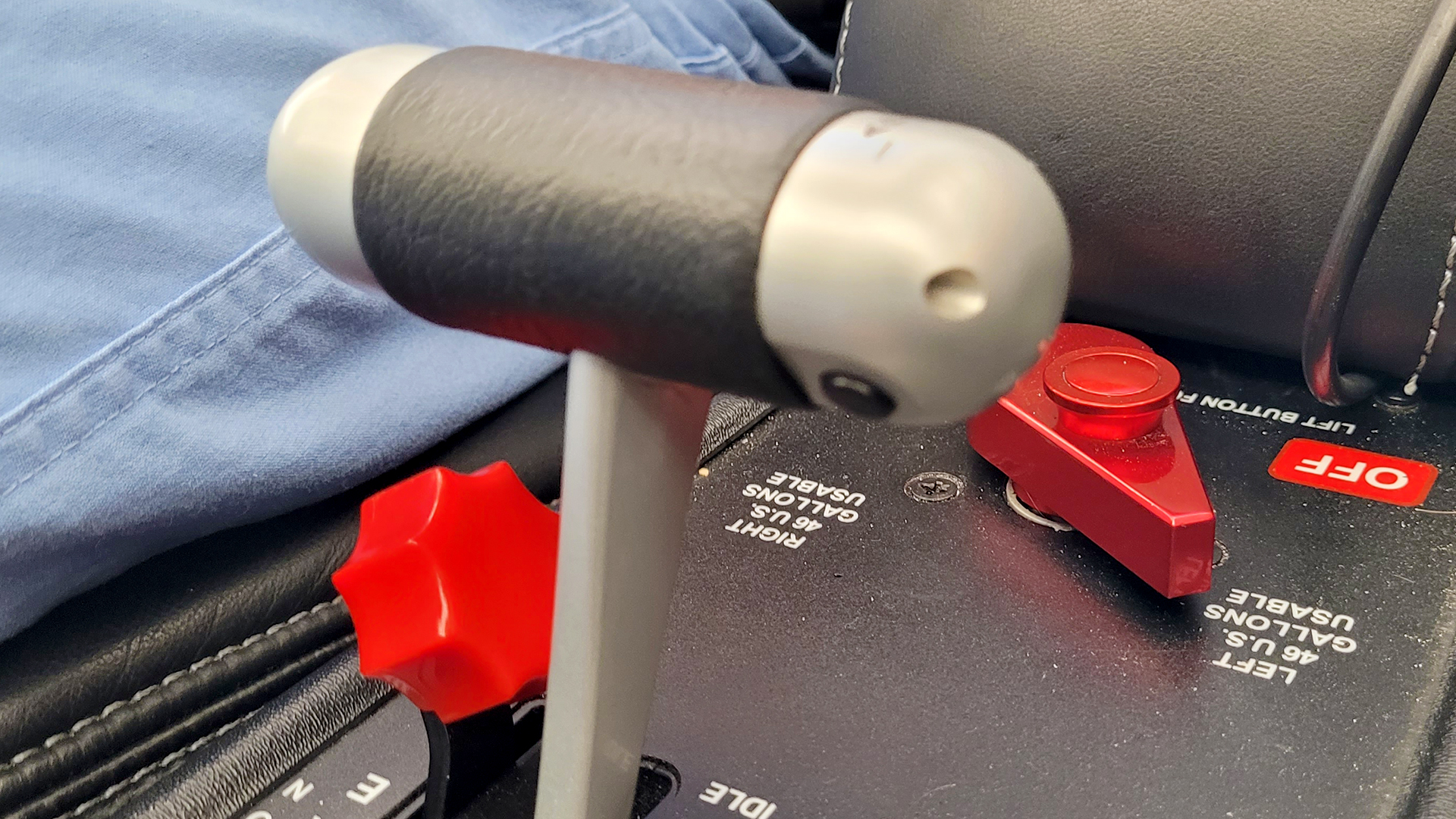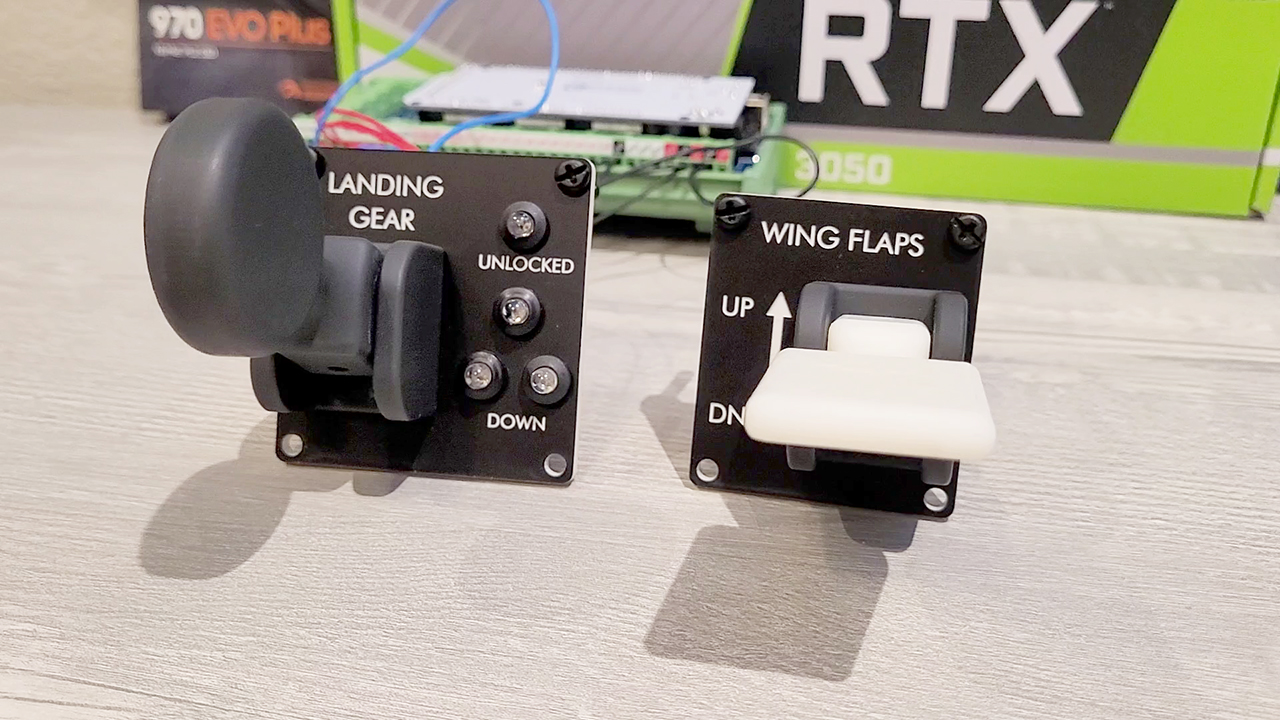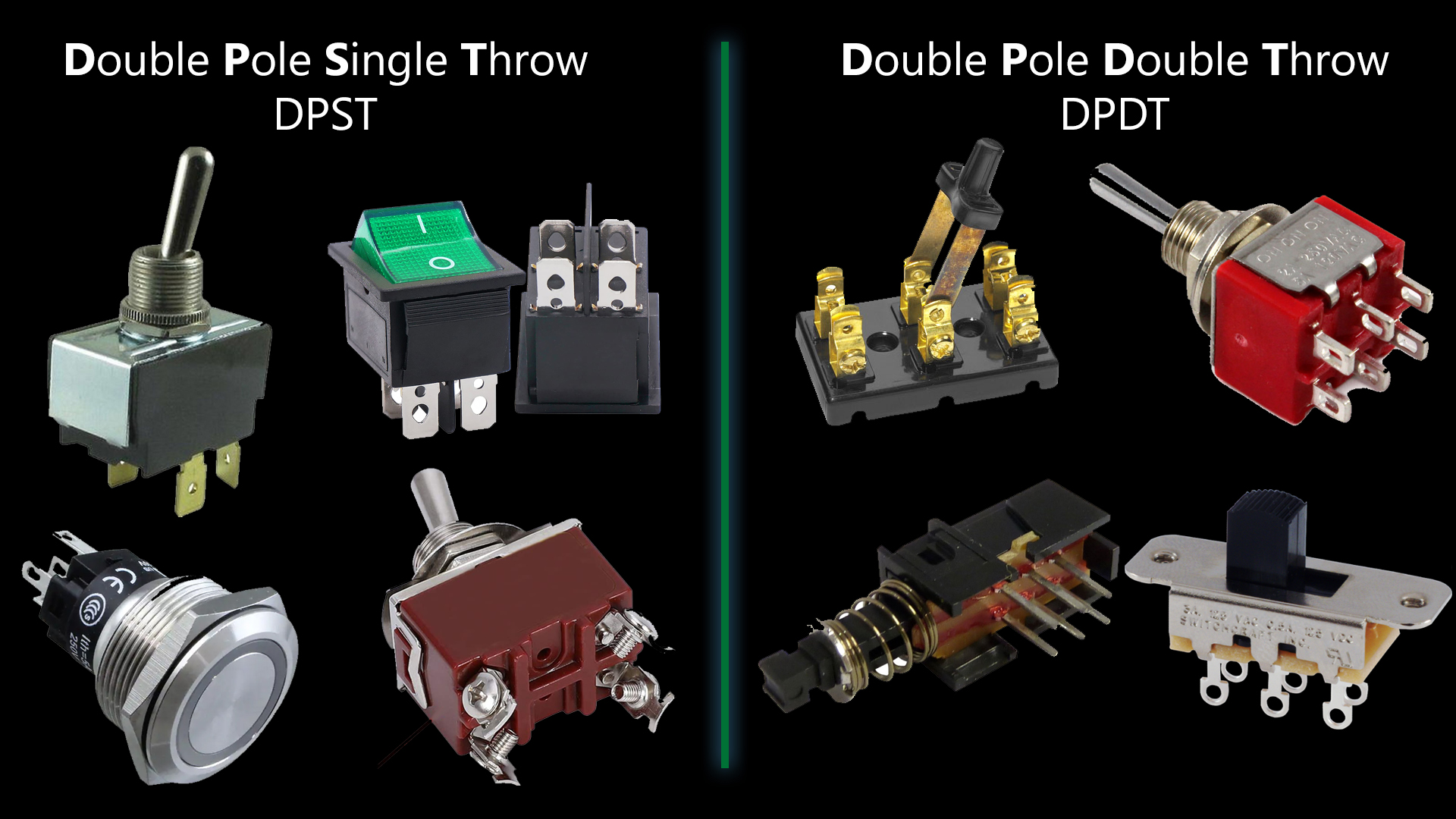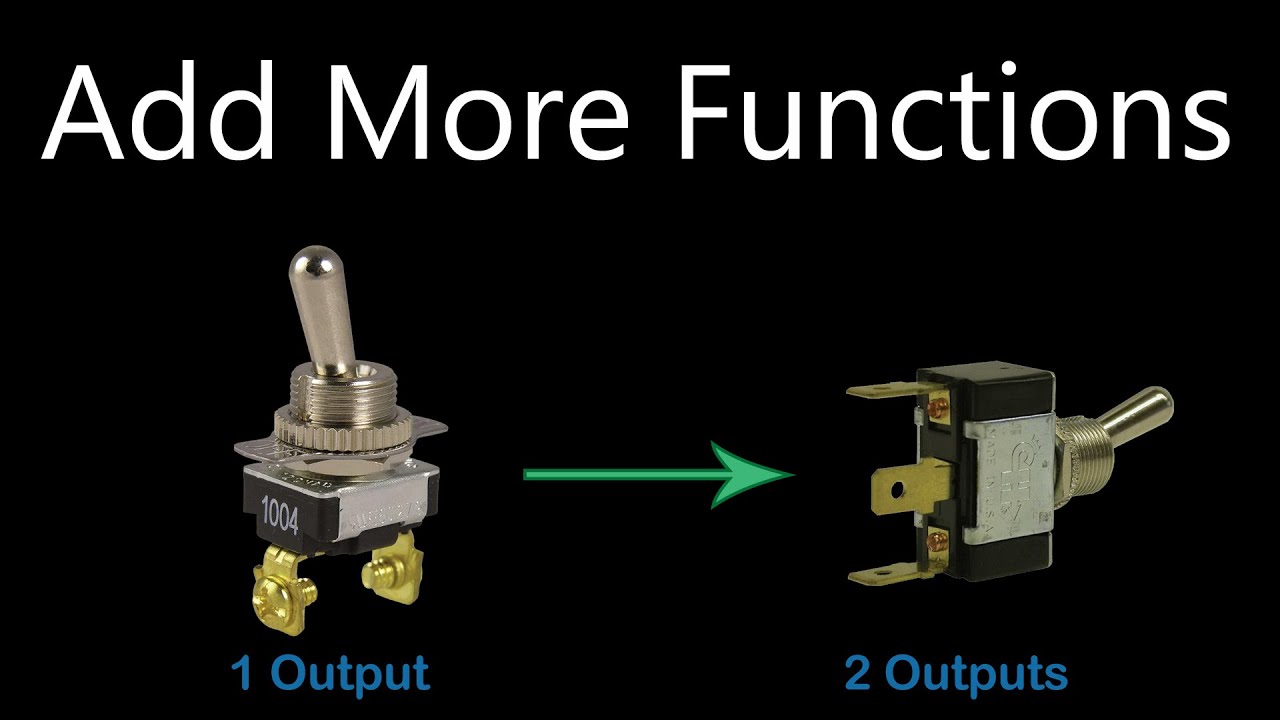prepar3d
The Basics of Flight Simulation Interfacing
Interfacing elevates you to the next Level in Home Cockpit Building and DYI Flight Simulators. It allows you to create two-way interactions between your devices (joysticks, flight sim panels) and the Simulator. Instead of just providing inputs, the simulator can now provide outputs, modifying properties of your devices, such as turning on an LED or […]
Read moreHow a Flight Simulator / Home Cockpit comes to Life
Building a high quality Flight Simulator, Home Cockpit or Desktop Trainer with high fidelity is a challenging experience. The following video gives you a quick glance into all of the steps taken, from start to finish, in order to build a DIY Cockpit that resembles the real aircraft, and can be used to train pilots, […]
Read moreLED Encoders for Flight Simulators
Rotary Encoders with LEDs are a fun addition to any Home Cockpit or custom flight simulator project. These can be used in Flight Simulators as well as Racing Simulators; basically anywhere you are using Arduinos and other Interfacing Cards. Along with my other video on Switches and Pushbuttons with LEDs, this can be another great […]
Read moreRound and Small Gauge LCDs for Cockpit Building
When working on your Flight Simulator, if building something similar to a real airplane, you will notice that not all of the instruments are side by side or even close by. If using one large monitor to load your instrument or gauge cluster this is perfect, but sometimes we have to split the instruments between […]
Read moreFlight Simulator Hardware Add-Ons – ProDeskSim Honeycomb Alpha
In this video we review several products by ProDeskSim, which create a variety of add-on products for Simulator Hardware manufacturers such as Logitech, Honeycomb and Turtle Beach. Part of the review is actually performed on a real Airplane and tackles accuracy, functionality, and features such as fully functional TO/GA buttons. The Add-Ons which include throttle, […]
Read moreDIY Cockpit Panels Landing Gear and Flaps Review
Supporting independent Flight Simulator hardware manufacturers is a passion of mine. DIY Cockpit Panels has created Landing Gear and Flaps Lever panels that are worth taking a look at. In the video review below, you can see all of their features. They include everything you need to completely simulate their functions in the simulator, for […]
Read moreTouch Sensors for Flight Simulator, prepar3d and X-Plane
This video demonstrates how Touch Sensors can also be used to create a fun and different way to perform actions in the simulator just as you would by using a Push Button or Toggle Switch. The TTP223 Touch Sensor Module offers several configurations and the option to add LEDs, which can be used as status […]
Read moreSend Multiple Actions/Inputs to your Flight Simulator
This video focuses on using Double Pole Single Throw (DPST) and Double Pole Double Throw (DPDT) switches and pushbuttons to create multiple inputs/actions, and control multiple circuits, outputs and voltages, per switch. Some examples include controlling 5V DC which can be used for USB and a 12V DC which can be used for LEDs, in […]
Read moreConvert SPST Switches and Pushbuttons to SPDT
This video shows you a very neat trick: How to convert Single Pole Single Throw Switches and Pushbuttons to Single Pole Double Throw configuration, adding more inputs and flexibility to your Simulator or Cockpit. SPST switches can only send one action to the Simulator, while SPDT can send two, which is usually needed to modify […]
Read moreHow to Add LED Switches and Pushbuttons to your Simulator / Cockpit
Adding LED Switches and LED Pushbuttons can be a cool addition to a simulator or cockpit. They can also help with identification, or helping us determine what is on or off in dark environments. Most of the USB Interface Cards we use with Cockpit Setups, such as the Leo Bodnar cards, simple USB PC Interface […]
Read more