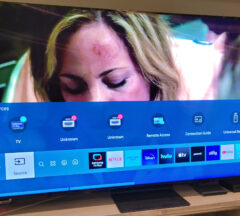Advantages of Solid State Drives
- Home
- IT Consulting
- Solution
- Technology Consulting
- Advantages of Solid State Drives
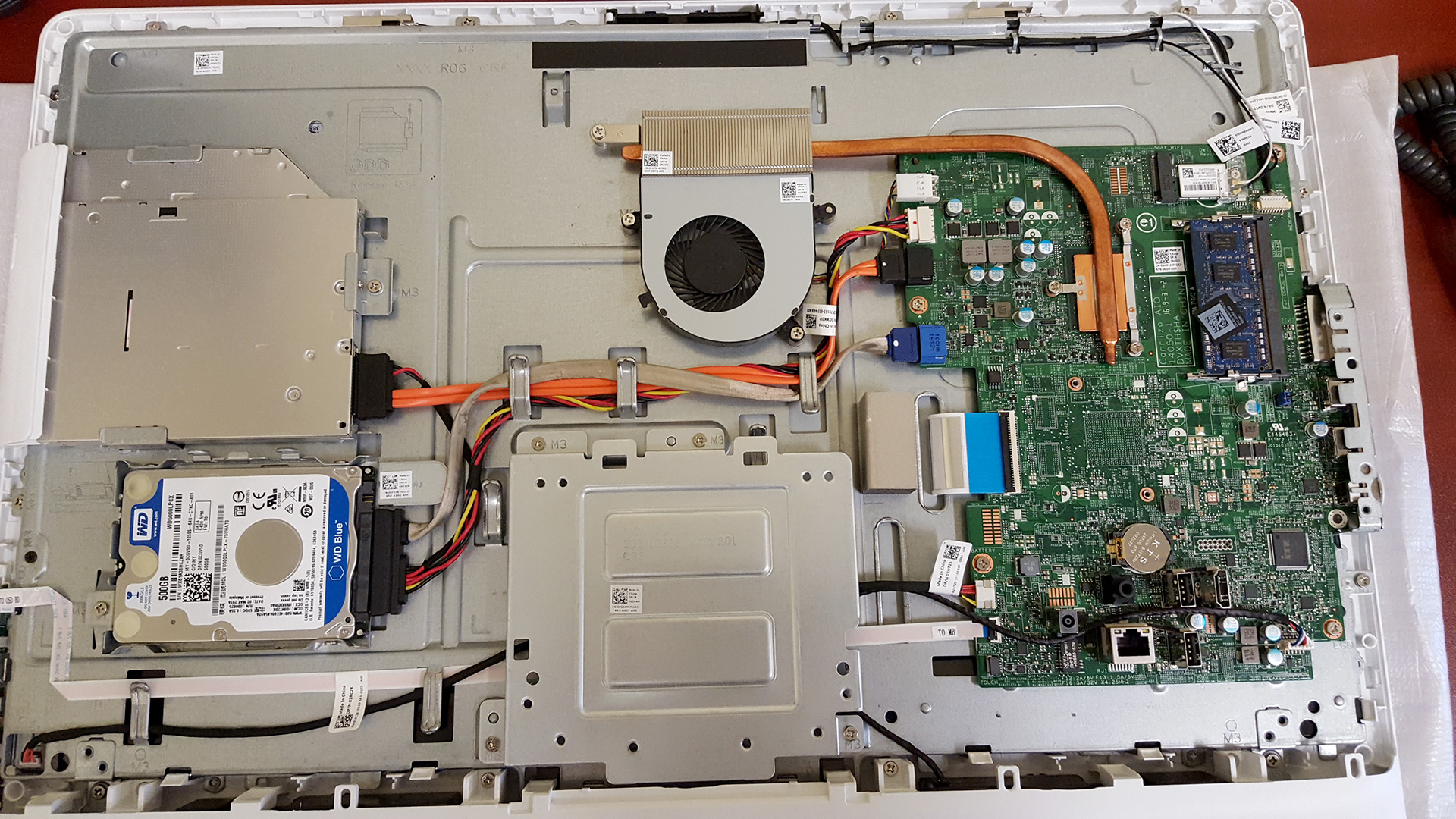
I have read countless articles about the advantages of Solid State Drives. Almost every single one focuses on speed, and proceeds to provide benchmarks and praise the results. In the past few years, I have upgraded over 200 computers and Devices such as NAS or External drives to SSDs, and it’s interesting to see how some computers that in the past would have been thrown away due to low performance, are completely revived by installing a Solid State Drive. Here are the other advantages:
- Great selection of interfaces
The most popular interface, SATA, is available, as well as faster interfaces such as M2 and NVMe which help future proof your computer or laptop and greatly increase performance - Better for the Environment
Smaller sizes means less materials used to build, a lot of the components can be recycled - Productivity
This fact does not get enough credit. Contrary to the IDE or SATA Hard Disk drive which sometimes took minutes, SSDs can achieve a complete restart of an Operating System in seconds. If you think of an organization of 300+ people, imagine the decreased downtime with restarts due to program errors or Windows Updates. - Reliability and Reduced Data loss
As there are no moving parts, there is no “Click of death“, or spinning up of platters, moving of heads, or any other mechanical processes which were very prone to failure in Hard Disk Drives. - Less sensitive to Physical Trauma
No mechanical parts can be affected if you drop a Solid State Drive. The damage would have to be enormous, breaking through the enclosure or damaging the connecting SATA or power ports. - No noise
Some Hard Disk Drives were loud (still are). With no moving parts, SSDs are probably the quietest component inside your Computer or Laptop.
Check out Inside of Hard Drive and listen carefully. - Lower power consumption
This is very important for future devices such as Laptops and other portable devices. Because they are all electronic, they reduce power consumption noticeably, offering better battery life. - Lower Heat production
Reduced use of power means reduced production of heat - Smaller and Lighter components
SSDs are smaller and lighter than 2.5″ or 3.5″ Hard Disk Drives. The new M2 and NVMe interfaces are even smaller. - Performance
The most talked about feature; depending on the comparison, SSDs can be 5-10 times faster than a regular Hard Disk Drive. At the top of the Food chain you have M2/NVMe drives which can be 7-8 times faster than SATA SSDs and over 30 times faster than HDDs.

Please keep in mind, SSD Drives can still fail. I’ve received many drives that can no longer be detected due to firmware corruption or electronic damage. That’s why it is important to always back up your data and if possible, install any firmware updates, and also install tools by the manufacturer to monitor the status and also optimize your drive, here are some SSD Toolboxes:
- Samsung Magician
- ADATA SSD Toolbox
- PNY SSD Support and PNY SSD Upgrade Kits
- Silicon Power SP ToolBox
- SK Hynix
- Western Digital Dashboard
- Intel SSD Toolbox (Discontinued)
- Sandisk SSD Dashboard.
- Kingston SSD Manager
- Crucial Storage Executive