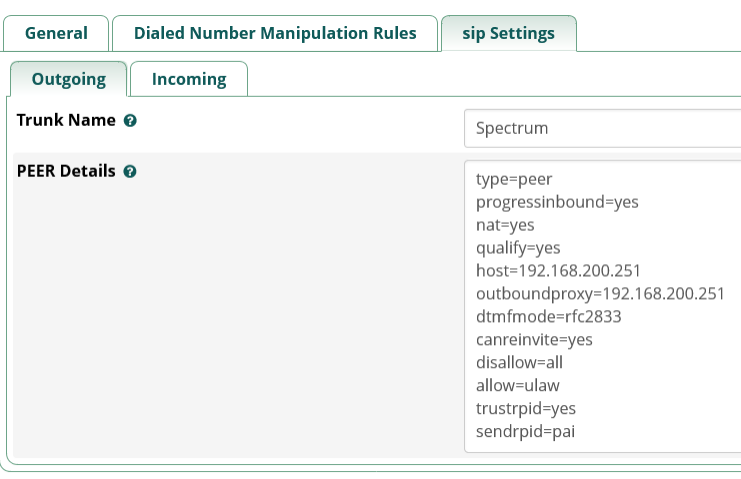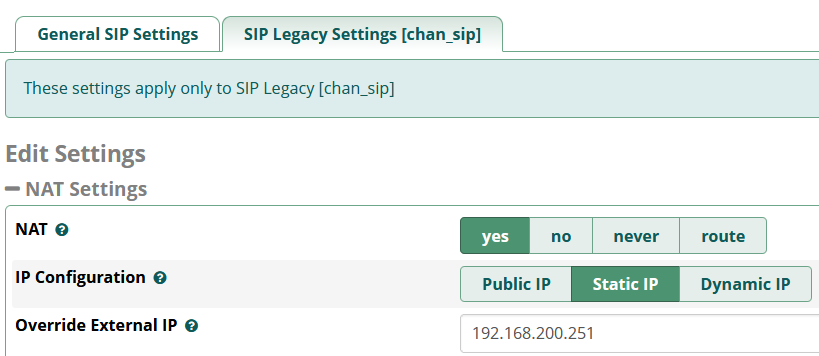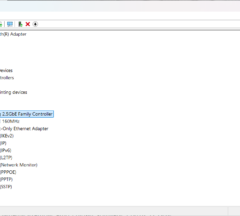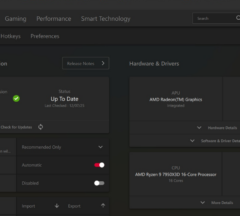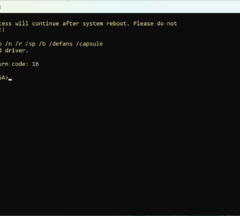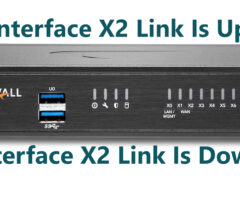Spectrum/Charter SIP Trunk Setup and Configuration
- Home
- IT Consulting
- Technology Consulting
- Spectrum/Charter SIP Trunk Setup and Configuration

Spectrum (Charter) offers a solid VoIP Trunk which I have used for years. The setup, however, is more complex because it requires multiple connections and routes between some of the networking interfaces. The following guide is mostly targeted for FreePBX running CentOS or Debian, but the diagrams and Trunk parameters, if used and applied correctly, will work with any OS and other PBX systems such as 3CX or Elastix.
Since it’s Launch, the product has two versions:
1) Old/Legacy with Coax Modem – Being out-phased
2) New Apollo Fiber
Old/Legacy Equipment
The setup that I worked with had the following:
Equipment List
- ARRIS DG1670A dedicated coax gateway/modem
- AudioCodes Mediant 800 Gateway & Session Border Controller Series
M800-ALG-24, P/N: GGWM00193 - Your PBX Server with two network cards (we will refer to these as eth0 and eth1)
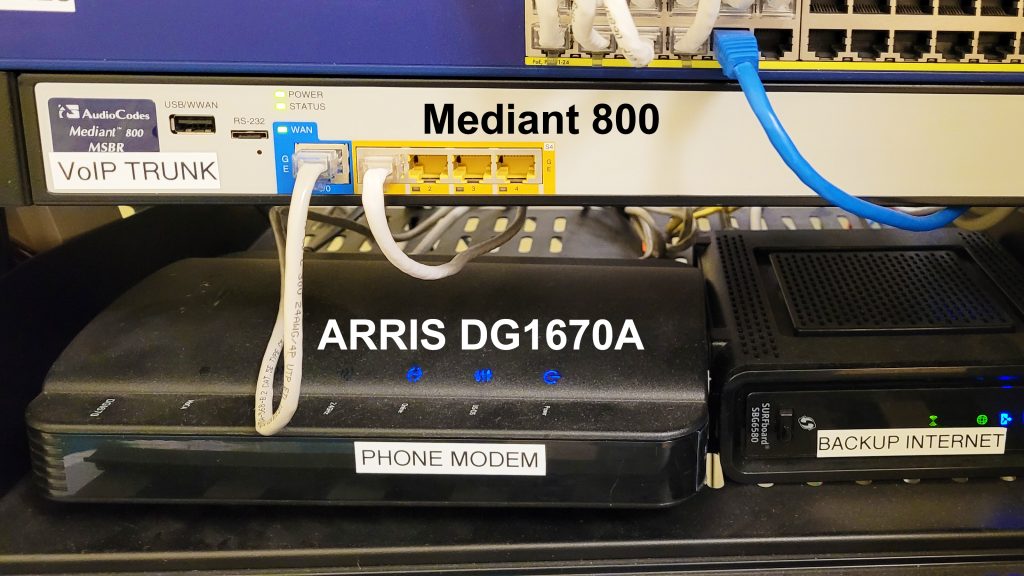
Network Setup
- The Modem provides the dedicated connection to the VoIP Circuit through Spectrum’s Coax circuit
- The Mediant 800 (Internal IP – 10.0.0.205):
a) WAN Port > Arris DG1670A Modem
b) Port 1 > eth1 on PBX Server - PBX Server (IP – 192.168.200.200):
a) eth0 > Internal network (usually phones reside here as well)
b) eth1 > Port 1 on Mediant 800
c) SIP and Trunk configurations required
d) Route required in file route-eth1 – This is required or the SIP one way audio problem will occur
Setup Diagram
Note: Requiring two networks cards for this setup is optional. It is possible for Spectrum to configure the Mediant 800 with a static IP within your main Internal Network – In our example it was already pre-configured so a new card was added on the Server with the same 10.0.0.x network. An example of this (one network card setup) is shown below in the Fiber setup example.
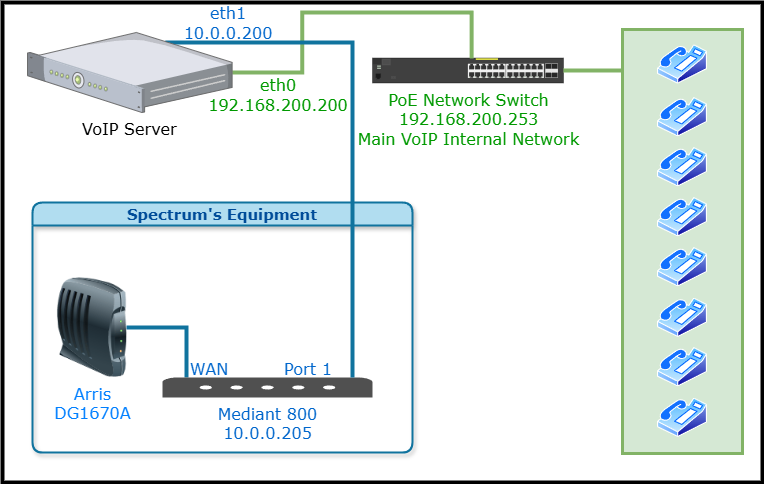
Configuration on PBX
We will use FreePBX with chan_sip in our Example.
Mediant 800 Internal IP set by Spectrum: 10.0.0.205
FreePBX Server eth0: 192.168.200.200
FreePBX Server eth1: 10.0.0.200
Trunk/SIP Proxy IP: 72.31.114.82 (Trunk/Proxy IP is provided by Spectrum’s VoIP Install or Support Team)
Create a Route on the route-eth1 configuration file, which allows eth1 to route traffic to the public SIP Proxy IP address.
/etc/sysconfig/network-scripts/route-eth1
72.31.114.82/32 via 10.0.0.205 dev eth1Note: Make sure to restart the network or restart the Server so the settings get applied correctly.
Trunk / SIP Settings – Only Outgoing needs to be configured
type=peer
progressinbound=yes
outboundproxy=72.31.114.84
nat=yes
host=72.31.114.84
dtmfmode=rfc2833
disallow=all
canreinvite=yes
allow=ulaw
trustrpid=yes
sendrpid=pai
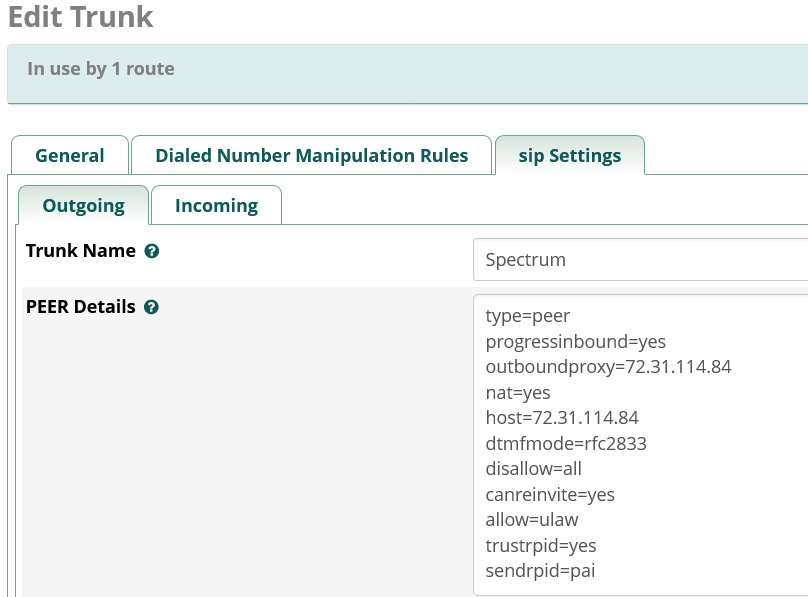
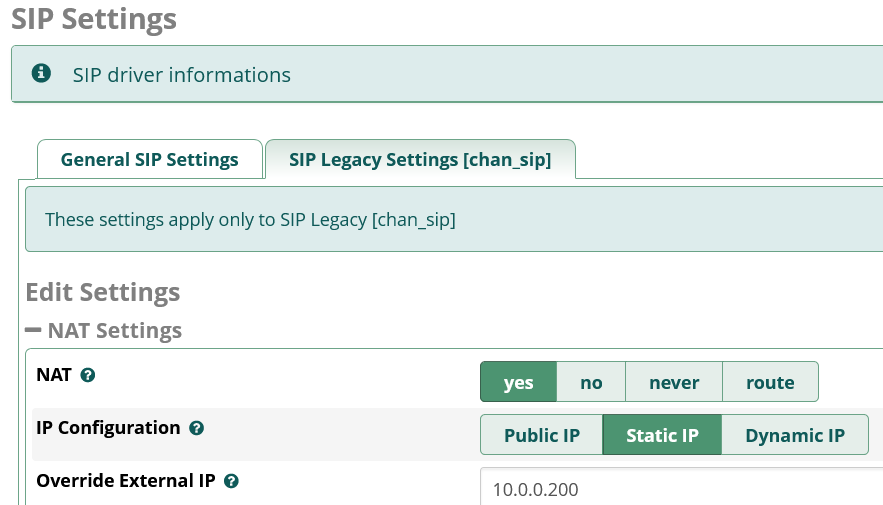
New setup with Apollo Fiber
Equipment List
- RAD ETX-203AX Network termination Unit (Fiber)
- AudioCodes Mediant 800C Gateway & Session Border Controller Series
M800C/8S/200SIP/ALU, P/N: GGWC00015 - Your PBX Server with one network card (we will refer to this as eth0)
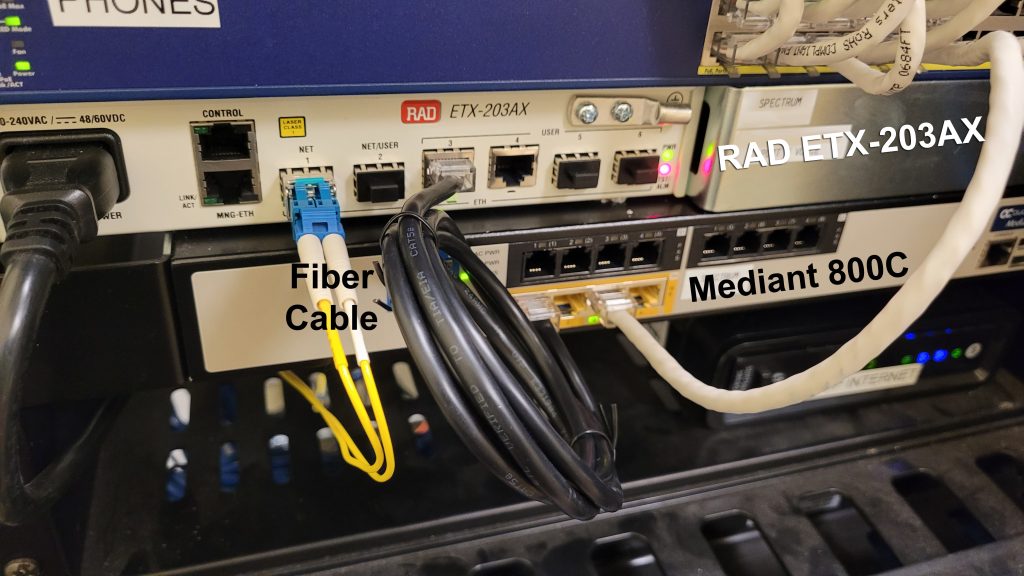
Network Setup
- The RAD ETX-203AX receives a fiber connection installed by Spectrum/Charter
- The Mediant 800C (Internal IP – 192.168.200.251):
a) Port 1 > Port 3 on ETX-203AX
b) Port 3 > VoIP network switch (internal network built for phones) - PBX Server (IP – 192.168.200.200):
a) eth0 > VoIP network switch (internal network)
Setup Diagram
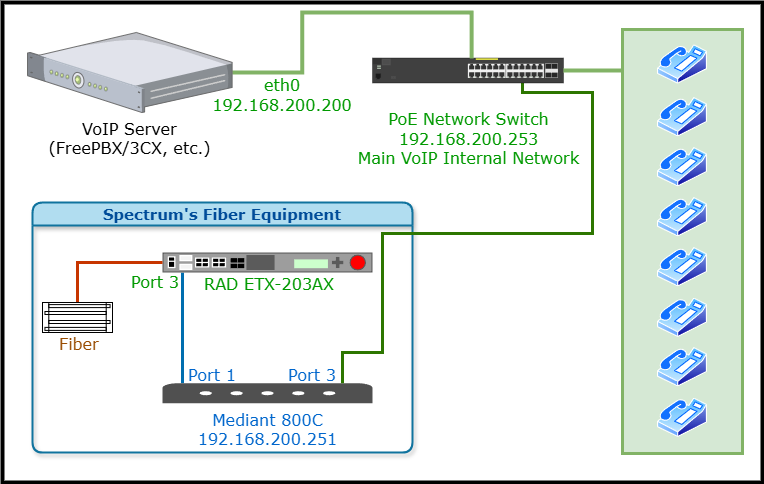
Configuration on PBX
We will use FreePBX with chan_sip in our Example.
Mediant 800C Internal IP set by Spectrum: 192.168.200.251
FreePBX Server eth0: 192.168.200.200
Trunk / SIP Settings – Only Outgoing is configured
type=peer
progressinbound=yes
nat=yes
qualify=yes
host=192.168.200.251
outboundproxy=192.168.200.251
dtmfmode=rfc2833
canreinvite=yes
disallow=all
allow=ulaw
trustrpid=yes
sendrpid=pai