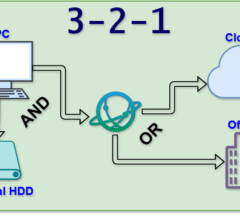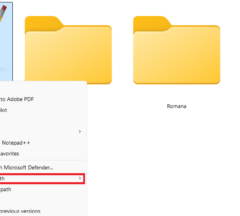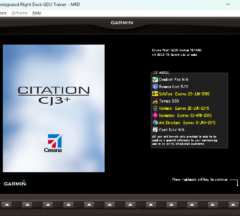SonicWall Interface Link Up Down Constant Alerts
- Home
- IT Consulting
- Solution
- Technology Consulting
- SonicWall Interface Link Up Down Constant Alerts
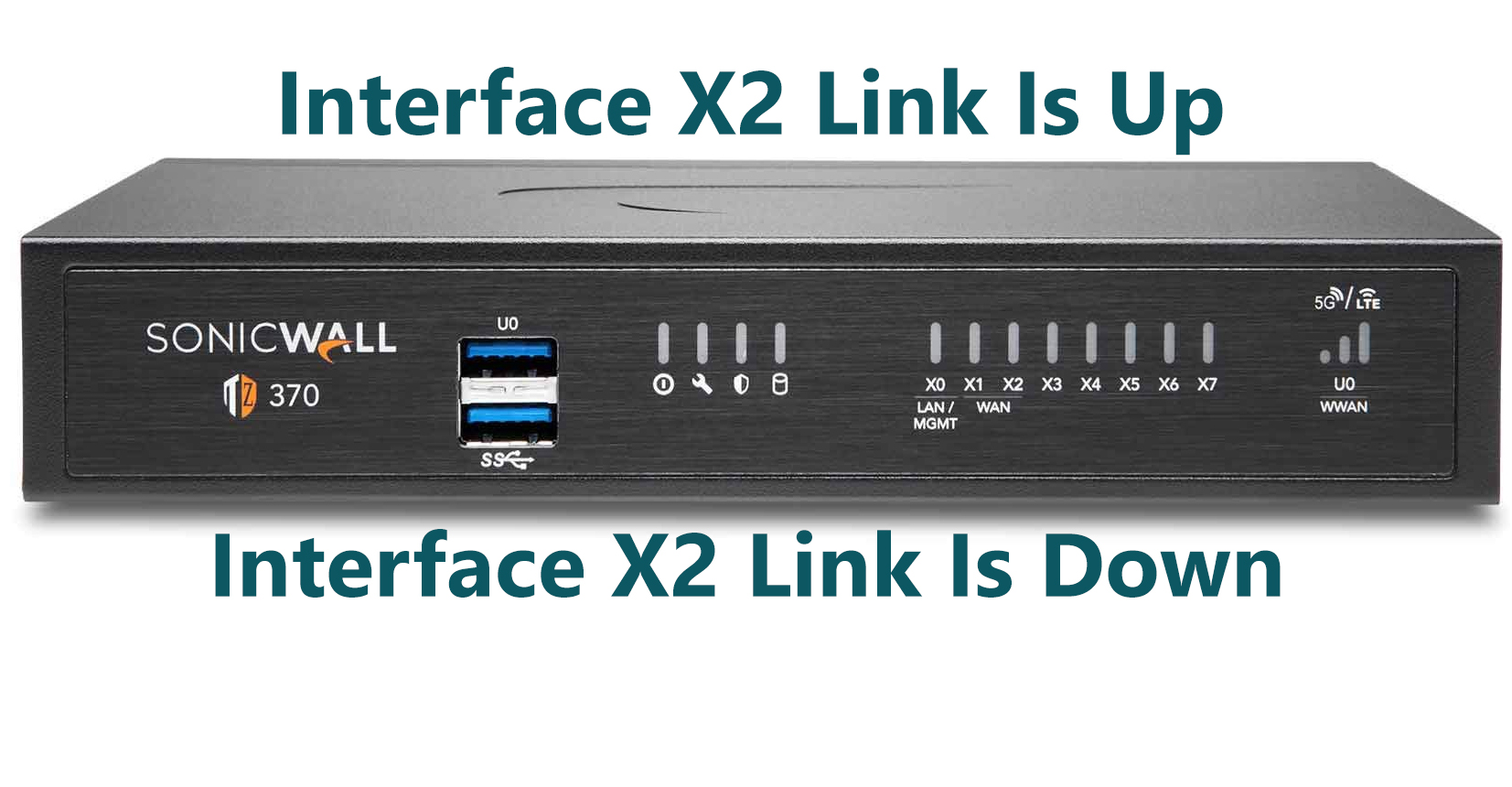
This problem started after installing a Backup/Secondary Internet on the X2 Interface; the connection provided by Spectrum. I started receiving alerts at random times, sometimes hourly, but on average every 4-6 hours. The Event triggered was Multi-Interface Link Up or Multi-Interface Link Down, with message: Interface X2 Link is Up or Interface X2 Link is Down. At this time, every endpoint using this Internet Connection would go offline.
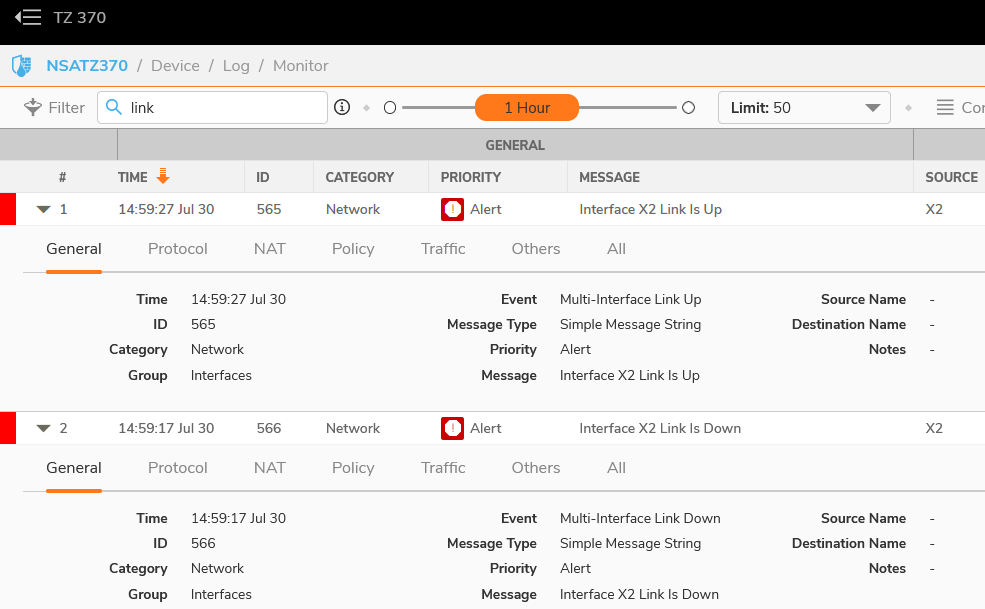
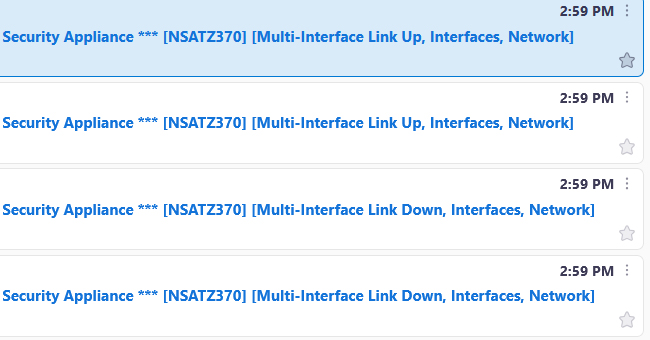
I worked on this problem in depth on a TZ 370 with multiple Firmware updates which did not solve the problem, neither did trying a different Interface (X5 instead of X2), swapping cables, or changing from DHCP to a Static IP. The Spectrum modems in question were the Motorola SBG650 DOCSIS 3.0 and the Hiltron EN2251 DOCSIS 3.1 eMTA – both with the same result.
Solution
After speaking to SonicWall Techs and Engineers…it was determined that the Modems provided by Spectrum do not provide a “strong” connection, so the SonicWall refreshes the interfaces by bringing it down, then back up. The solution was to install an in-between unmanaged switch. Once the switch is installed in between the SonicWall and the Spectrum modem, DHCP was refreshed on the SonicWall, and after obtaining an IP address, the problem went away.
Here is a diagram of the solution:
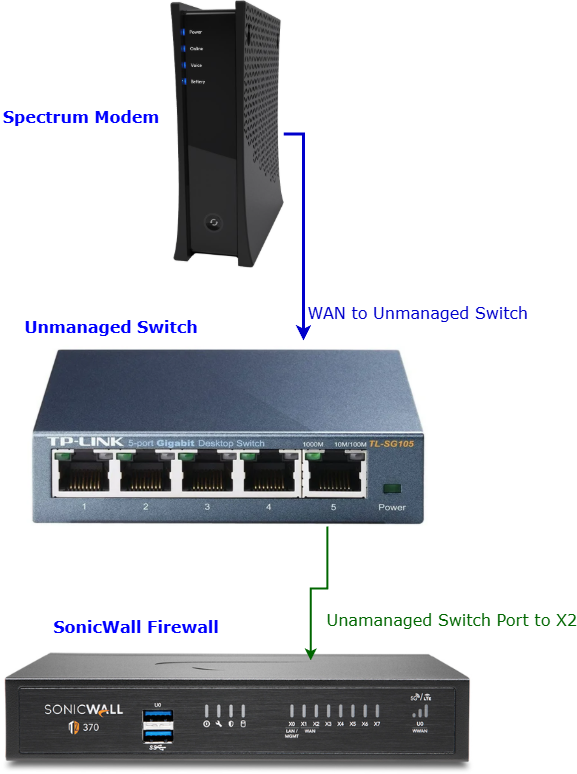
Recommended Unmanaged Switches:
- TP-Link 5 Port Gigabit Switch
- Netgear 5 Port Gigabit Switch
- TP-Link 5 Port Gigabit Switch – Option 2
- TRENDnet 5 Port Gigabit Switch
- TP-Link 2.5G 5 Port Switch
- D-Link 2.5G 7 Port Switch
- TRENDnet 2.5G 5 Port Switch