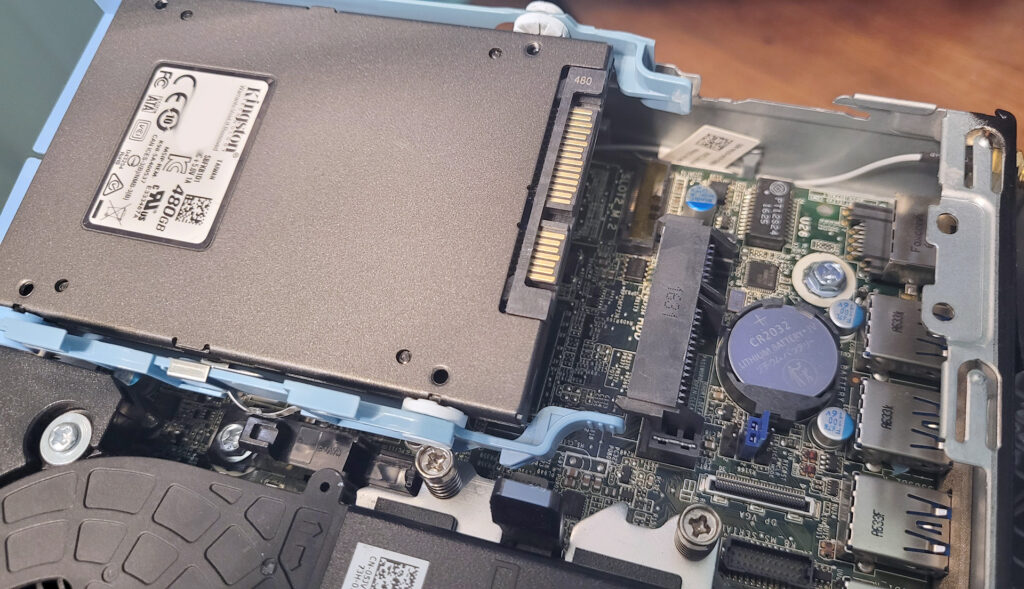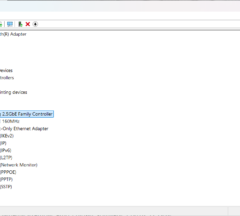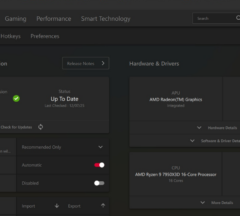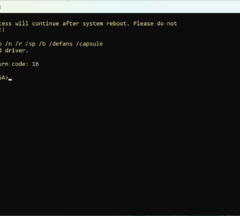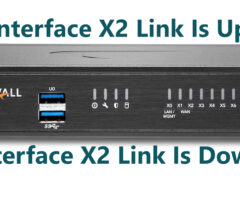Windows 11 Pro 25H2 on Dell Optiplex 7040
- Home
- IT Consulting
- Technology Consulting
- Windows 11 Pro 25H2 on Dell Optiplex 7040

The Dell Optiplex 7040 is an amazing Mini or SFF PC for homelabs and even office workstations. It is flexible, offering both M2 NVMe 2280 as well as a SATA 3 drive ports. And even though this one in particular has an Intel Core i7-6700 at 3.4 GHz, a Kingston SATA SSD with 16 GB of DDR4 RAM, Windows 11 Pro 25H2 boots up in just a few seconds and is very responsive. There was no need for Rufus or any modification to the ISO. A Bootable USB drive was created with Ventoy and the ISO downloaded from Microsoft. This PC had been previously activated with Windows 10 Pro, and after the Windows 11 Pro install, the Digital License was automatically upgraded and activated in Windows 11 Pro.
Please note: The Intel Core i7-6700 is not officially supported by Windows 11 Pro, so proceed with caution. Although Windows 11 works just fine today, there is no guarantee of continued support or updates.
Missing Drivers after installing Windows 11 Pro
Make sure to have the latest BIOS installed by downloading Drivers here
There are only a few drivers not installed natively by Windows 11, and these are the Chipset Drivers for Intel motherboards. I was able to install these from here: https://www.intel.com/content/www/us/en/download/19347/chipset-inf-utility.html – Only 3 drivers were missing and after the Chipset INF Utility completed the install, all drivers were found after a restart.
Download – MSINFO32 Report
Download – DXDIAG Report (Contains Device/Hardware IDs)
If you would like to see the power consumption for this small PC, check out this Power Consumption article for Mini PCs.