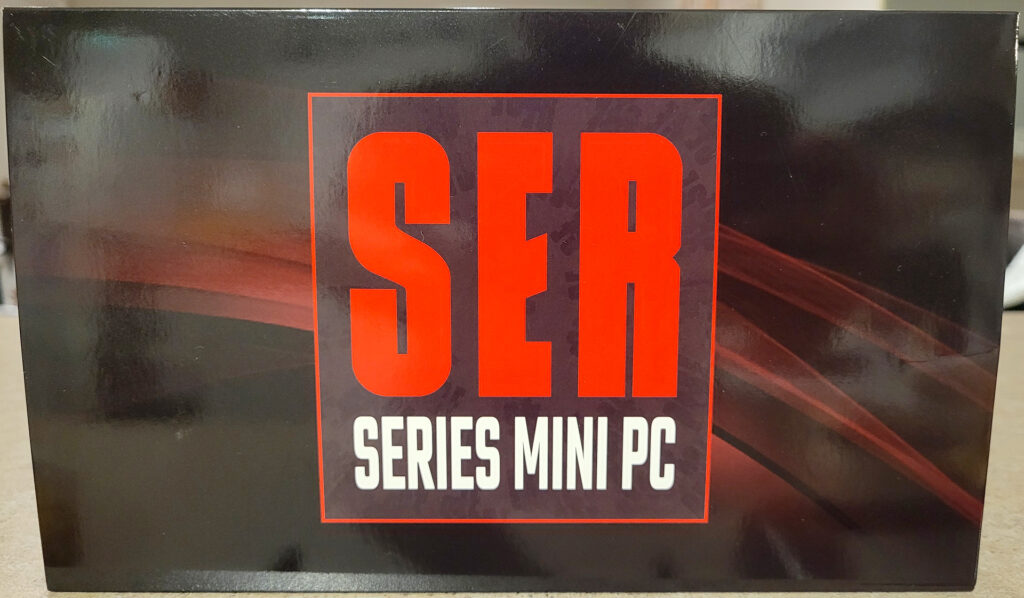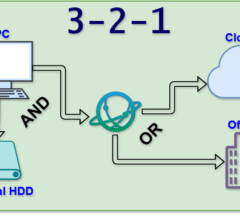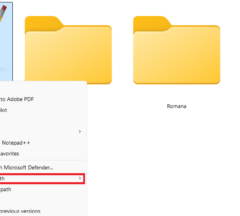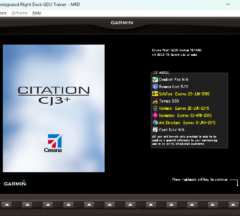Missing Drivers for Beelink SER5 Max Mini
- Home
- IT Consulting
- Solution
- Technology Consulting
- Missing Drivers for Beelink SER5 Max Mini

This is another post similar to:
- MINISFORUM UM890 Missing Drivers
- GMKtec NucBox K120 Missing Drivers
- Beelink SER8 Missing Chipset Drivers
- Drivers for GMKtec Mini PCs
- BOSGAME P2 Mini Audio Driver Problem
Although I expect the Drivers to be updated or the filenames changed, it’s very important to know where to go to download drivers for each one of these Manufacturers. The same situation happened with the Beelink SER5 Max Mini; after a Windows 11 install, several Drivers were not available natively in Windows. Below you can see the Original device name, and the name (in bold) after the Driver was installed, followed by the Download link:
PCI Data Acquisition and Signal Processing Controller
AMD Sensor Fusion Hub
PCI\VEN_1022&DEV_15E4&REV_00
PCI\VEN_1022&CC_118000
PCI\CC_118000&DT_0PCI Encryption/Decryption Controller
AMD PSP 11.0 Device
PCI\VEN_1022&DEV_1649&SUBSYS_16491022&REV_00
PCI\VEN_1022&DEV_1649&CC_108000Unknown Device
AMD PPM Provisioning File
ACPI\AMDI0052\2&DABA3FF&0
ACPI\VEN_AMDI&DEV_0052
ACPI\AMDI0052The main Beelink download page is located here: https://dr.bee-link.cn/ – For some reason though this page takes a very long time to load – probably because it is a very large directory with many files. Once it loads, it will look like the image below, presenting all folders, including the SER which is what we need for this Mini PC. The direct folder Link for the SER is: https://dr.bee-link.cn/?dir=uploads%2FSER
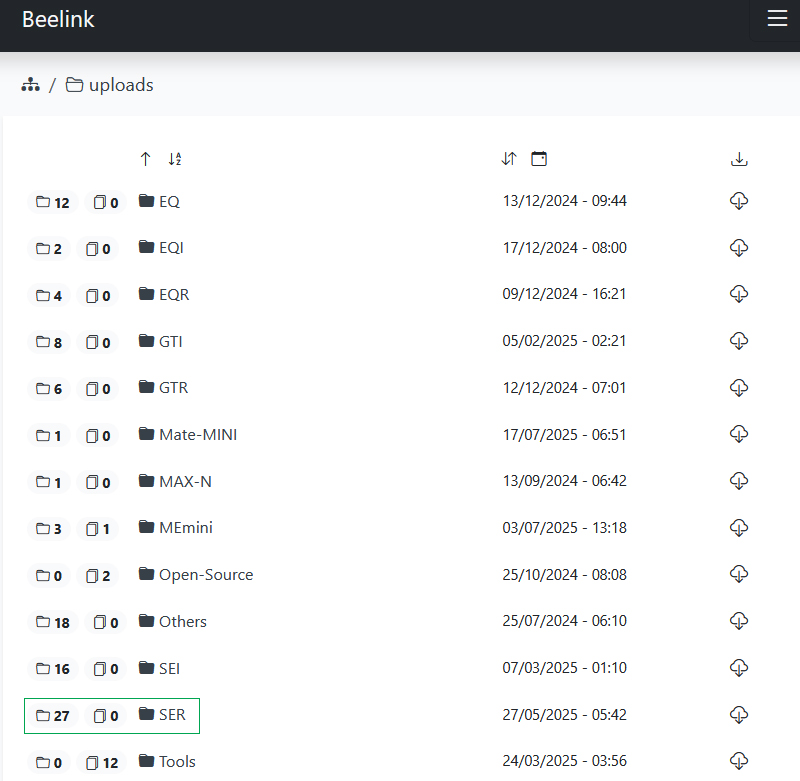
Since this SER5 Max Mini has a Ryzen 6800U, the subfolder was: https://dr.bee-link.cn/?dir=uploads%2FSER%2FSER5-MAX-6800U and there were subfolders for every driver:
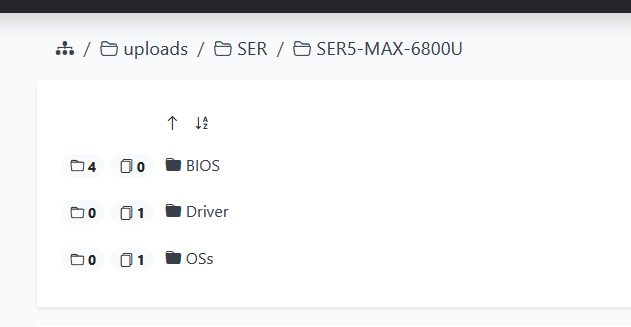
And the exact file name with all the Drivers including Chipset, Sound, WiFi and Network connections was: EQR6-SER5-MAX-6800U-Driver_2024-08-28_7-29-43.rar
Other Direct Links for Beelink Mini PC Driver Downloads
Download and Install any Bios or major firmware updates at your own Risk.
As of 07/30/2025:
- EQ
- EQI
- EQR
- GTI
- GTR
- Mate-MINI
- MAX-N
- MEmini
- Open-Source
- Others – AP34, AP35, AP42, AP45, GK, IPC-G, kaby-G, L-Series, M-Series, Old-BI, SI, SII, T-Series, Z-Series, etc.
- SEI
- SER
- Tools
- Tutorial
- TVBOX
- Users-Manual